Hit Save While You Still Can. How to Use “Save Page Now” on Archive.org.
In a web that changes by the hour, there’s something oddly reassuring about the idea of freezing a page just as it is. No matter what happens later -deletions, edits, take-downs -you’ve got a copy. Preserved, timestamped, public.
That’s what Archive.org’s “Save Page Now” feature lets you do. It’s not flashy. It doesn’t get promoted. But it’s one of the most quietly powerful tools in the digital world. A sort of emergency brake for the internet.
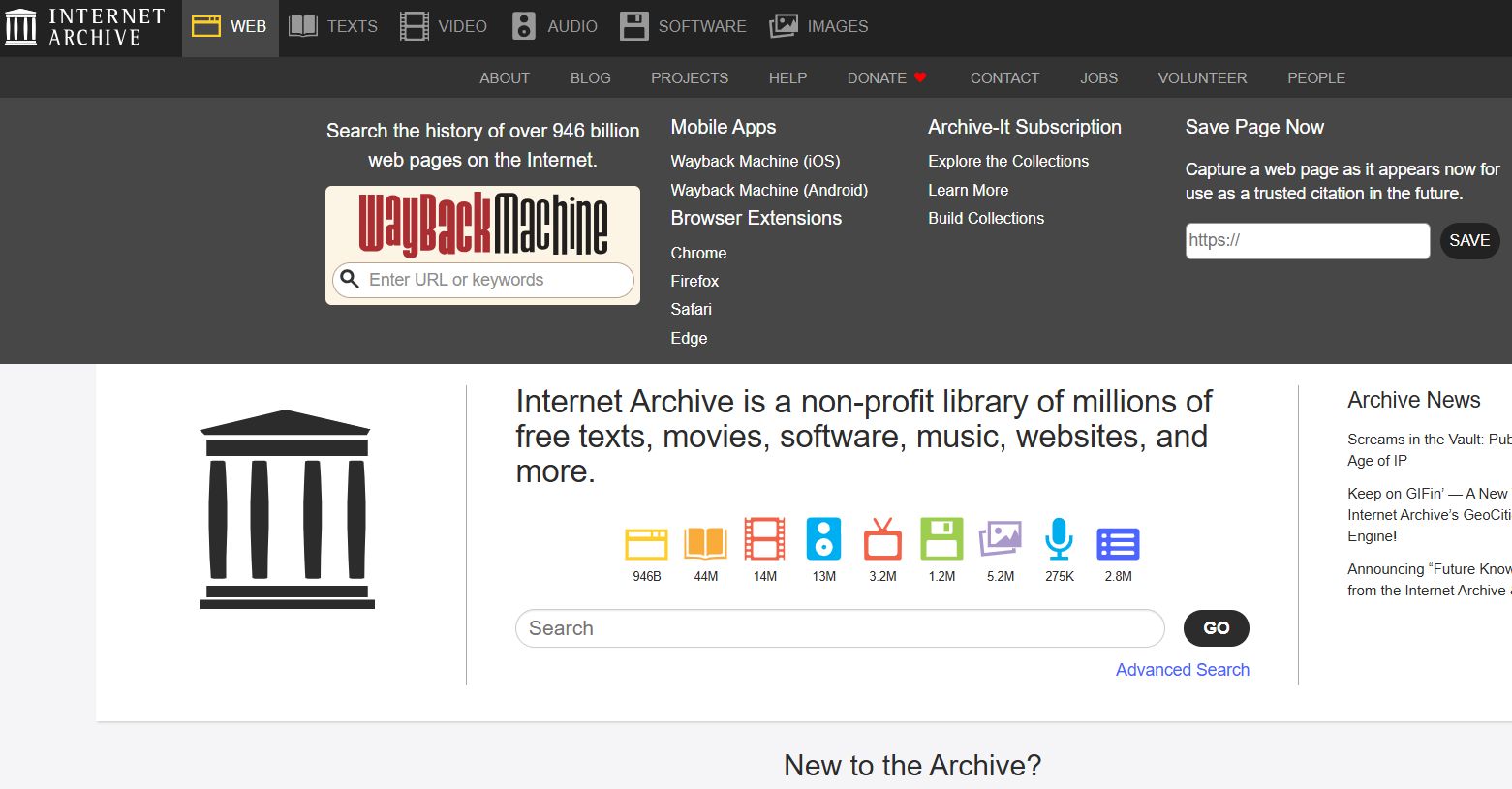
Whether you’re documenting disinformation, collecting receipts, or just trying to remember how a site looked before it got redesigned into uselessness, this tool is for you.
Let’s walk through how it works and why you should get in the habit of using it.
The Archive Button You Didn’t Know You Needed
You’ll find “Save Page Now” on the homepage of archive.org/web, tucked just below the main URL search bar. Paste a full URL into that box, click “Save Page,” and wait a few seconds. That’s all it takes.
What you’ve done is request an instant capture. Archive.org’s crawler jumps into action and snapshots the content at that moment. If successful, it hands you back a permanent URL, locked to that timestamp. You’ve made history, literally.
What it captures is the visible page and any assets the crawler can fetch. What it doesn’t capture is anything behind logins, paywalls, or interactive scripts that load after the fact. But for static pages, public posts, news articles, or blog entries, it’s remarkably effective.
Why It Matters
In theory, the web remembers everything. In practice, most of it disappears, or gets rewritten. News gets updated. Products vanish. Social media posts get deleted or edited beyond recognition. But when you archive a page right after seeing it, you preserve not just the content, but the context. Who said what, when, and where.
This matters in plenty of situations.
Let’s say you’re watching a crisis unfold in real time. Government pages are updating by the hour. Misinformation is spreading fast. In our OSINT guide for crisis response, we explored how geo-tagged social posts can support emergency teams. But those same posts, if deleted later, lose their forensic value. Save Page Now offers a way to preserve evidence while it’s still hot.
Or take the example of a viral image. Maybe it’s being miscaptioned to stir outrage. You trace it back to the original article or tweet and archive the page immediately. That becomes your anchor. A verified snapshot that helps you debunk the claim, just like we covered in our guide to image verification and metadata.
In both cases, you’re not just passively consuming content. You’re creating a record.
The Fine Print (and the Fuzzy Bits)
Not every snapshot is perfect. Some pages are designed to resist archiving, either by blocking crawlers, delaying content with scripts, or loading in pieces that the archive can’t reach. Some captures miss key assets, or come back blank due to errors.
It’s also worth knowing that archiving doesn’t happen silently. The site you’re saving gets a real-time visit from archive.org’s crawler. In most cases, this doesn’t matter. But in sensitive investigations or private research, it’s something to consider.
The best way to verify your snapshot is simply to visit the saved link right after creating it. If it looks broken, try again, or use a PDF printout or screenshot as a backup.
When to Use It
Use it when you suspect something might not last. A breaking news article you think will get edited. A product page that’s about to sell out. A tweet you think someone will delete. A post that could become evidence in a larger story.
Don’t assume the platform will keep a copy. Don’t assume a Google cache will stay live. The Save Page Now button is your one-click insurance policy against memory loss.
If you find yourself doing this regularly, consider pairing it with other tools. Our Smartial content extractor lets you pull out archived text from Wayback snapshots, which is especially helpful when the layout breaks but the core content survives.
The important thing is that you’re not relying on luck. You’re creating your own archive.
One Last Thing
When you hit “Save,” you’re not just backing something up. You’re doing a small, noble act of digital preservation.
You’re keeping a slice of the web alive. Not for everyone, maybe not forever—but long enough for someone else to find it, to verify it, to understand what was really said before the edit came.
That matters. So next time your gut says, this might disappear - listen to it. Click Save. That’s all it takes.
